A complete Impersonation Demo in C#.NET
October 22, 2010 7 Comments
Under some scenarios we need impersonate another Windows account and do some work under that user’s session, for example:
Impersonation definition
Definition copied from: http://msdn.microsoft.com/en-us/library/aa376391(VS.85).aspx
Impersonation is the ability of a thread to execute using different security information than the process that owns the thread. Typically, a thread in a server application impersonates a client. This allows the server thread to act on behalf of that client to access objects on the server or validate access to the client’s own objects.
I read many articles and blogs and wrote an ImpersonateHelper class to do impersonation work, during the investigating I noticed that very few articles/blogs refer a complete impersonation process, so I decided to write one that refer as more details as I can, and actually my code was a code snippet combination came from 10+ sources![]() .
.
Functionality
I create a local user: TempUser which belongs to “Administrators” (make sure log on TempUser at least once), I logged on as my own account and I am going to impersonate TempUser and do two things:
- Create a folder “C:\TempFolder”, modify its default privilege, ONLY TempUser has full control of it, I will create a text file under this folder after impersonating to prove impersonation is successfully.
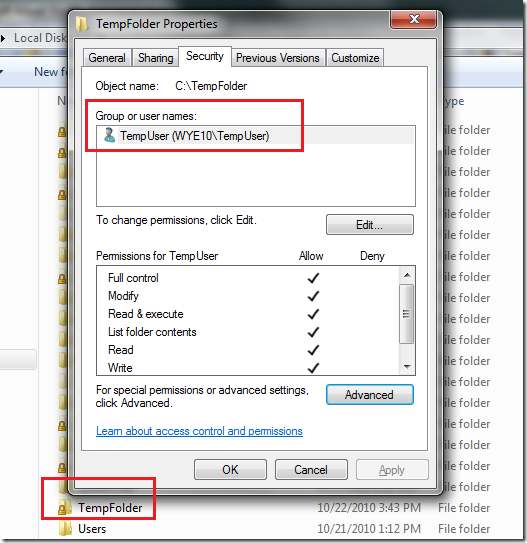 Notes: After setting TempUser as the only owner, my current account cannot access this folder except privilege promotion (I disabled UAC, if UAC is enabled, a prompt window will pop up and as for Admin confirm).
Notes: After setting TempUser as the only owner, my current account cannot access this folder except privilege promotion (I disabled UAC, if UAC is enabled, a prompt window will pop up and as for Admin confirm).
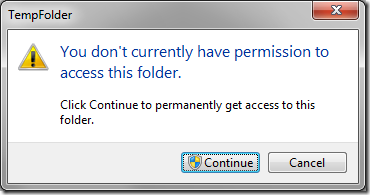
In additional, I tried to access this folder programmatically under my account, UnauthorizedAccessException will be thrown!
- I will access TempUser’s HKEY_CURRENT_USER and do registry key creation, reading and deleting.
Code Snippet
We need invoke three very famous Win32 API: LogonUser, DuplicateToken and RevertToSelf.
[DllImport("advapi32.dll")]
public static extern int LogonUser(String lpszUserName,
String lpszDomain,
String lpszPassword,
int dwLogonType,
int dwLogonProvider,
ref IntPtr phToken);
[DllImport("advapi32.dll", CharSet = CharSet.Auto, SetLastError = true)]
public static extern int DuplicateToken(IntPtr hToken, int impersonationLevel, ref IntPtr hNewToken);
///
/// A process should call the RevertToSelf function after finishing any impersonation begun by using the DdeImpersonateClient, ImpersonateDdeClientWindow, ImpersonateLoggedOnUser, ImpersonateNamedPipeClient, ImpersonateSelf, ImpersonateAnonymousToken or SetThreadToken function.
/// If RevertToSelf fails, your application continues to run in the context of the client, which is not appropriate. You should shut down the process if RevertToSelf fails.
/// RevertToSelf Function: http://msdn.microsoft.com/en-us/library/aa379317(VS.85).aspx
///
/// A boolean value indicates the function succeeded or not.
[DllImport("advapi32.dll", CharSet = CharSet.Auto, SetLastError = true)]
public static extern bool RevertToSelf();
[DllImport("kernel32.dll", CharSet = CharSet.Auto, SetLastError = true)]
public static extern bool CloseHandle(IntPtr handle);
An important notes: in order to access HKCU, we need invoke another Win32 API: LoadUserProfile, to acquire the handle of HKCU under TempUser, code below, as I highlighted line 45 and 49, after invoking LoadUserProfile, hProfile will be set handle to HKCU:
[StructLayout(LayoutKind.Sequential)]
public struct ProfileInfo
{
///
/// Specifies the size of the structure, in bytes.
///
public int dwSize;
///
/// This member can be one of the following flags: PI_NOUI or PI_APPLYPOLICY
///
public int dwFlags;
///
/// Pointer to the name of the user.
/// This member is used as the base name of the directory in which to store a new profile.
///
public string lpUserName;
///
/// Pointer to the roaming user profile path.
/// If the user does not have a roaming profile, this member can be NULL.
///
public string lpProfilePath;
///
/// Pointer to the default user profile path. This member can be NULL.
///
public string lpDefaultPath;
///
/// Pointer to the name of the validating domain controller, in NetBIOS format.
/// If this member is NULL, the Windows NT 4.0-style policy will not be applied.
///
public string lpServerName;
///
/// Pointer to the path of the Windows NT 4.0-style policy file. This member can be NULL.
///
public string lpPolicyPath;
///
/// Handle to the HKEY_CURRENT_USER registry key.
///
public IntPtr hProfile;
}
[DllImport("userenv.dll", SetLastError = true, CharSet = CharSet.Auto)]
public static extern bool LoadUserProfile(IntPtr hToken, ref ProfileInfo lpProfileInfo);
[DllImport("Userenv.dll", CallingConvention = CallingConvention.Winapi, SetLastError = true, CharSet = CharSet.Auto)]
public static extern bool UnloadUserProfile(IntPtr hToken, IntPtr lpProfileInfo);
Code to execute impersonation:
WindowsIdentity m_ImpersonatedUser;
IntPtr token = IntPtr.Zero;
IntPtr tokenDuplicate = IntPtr.Zero;
const int SecurityImpersonation = 2;
const int TokenType = 1;
try
{
if (RevertToSelf())
{
Console.WriteLine("Before impersonation: " +
WindowsIdentity.GetCurrent().Name);
String userName = "TempUser";
IntPtr password = GetPassword();
if (LogonUser(userName, Environment.MachineName, "!@#$QWERasdf", LOGON32_LOGON_INTERACTIVE,
LOGON32_PROVIDER_DEFAULT, ref token) != 0)
{
if (DuplicateToken(token, SecurityImpersonation, ref tokenDuplicate) != 0)
{
m_ImpersonatedUser = new WindowsIdentity(tokenDuplicate);
using (m_ImpersonationContext = m_ImpersonatedUser.Impersonate())
{
if (m_ImpersonationContext != null)
{
Console.WriteLine("After Impersonation succeeded: " + Environment.NewLine +
"User Name: " +
WindowsIdentity.GetCurrent(TokenAccessLevels.MaximumAllowed).Name +
Environment.NewLine +
"SID: " +
WindowsIdentity.GetCurrent(TokenAccessLevels.MaximumAllowed).User.
Value);
#region LoadUserProfile
// Load user profile
ProfileInfo profileInfo = new ProfileInfo();
profileInfo.dwSize = Marshal.SizeOf(profileInfo);
profileInfo.lpUserName = userName;
profileInfo.dwFlags = 1;
Boolean loadSuccess = LoadUserProfile(tokenDuplicate, ref profileInfo);
if (!loadSuccess)
{
Console.WriteLine("LoadUserProfile() failed with error code: " +
Marshal.GetLastWin32Error());
throw new Win32Exception(Marshal.GetLastWin32Error());
}
if (profileInfo.hProfile == IntPtr.Zero)
{
Console.WriteLine(
"LoadUserProfile() failed - HKCU handle was not loaded. Error code: " +
Marshal.GetLastWin32Error());
throw new Win32Exception(Marshal.GetLastWin32Error());
}
#endregion
CloseHandle(token);
CloseHandle(tokenDuplicate);
// Do tasks after impersonating successfully
AccessFileSystem();
// Access HKCU after loading user's profile
AccessHkcuRegistry(profileInfo.hProfile);
// Unload user profile
// MSDN remarks http://msdn.microsoft.com/en-us/library/bb762282(VS.85).aspx
// Before calling UnloadUserProfile you should ensure that all handles to keys that you have opened in the
// user's registry hive are closed. If you do not close all open registry handles, the user's profile fails
// to unload. For more information, see Registry Key Security and Access Rights and Registry Hives.
UnloadUserProfile(tokenDuplicate, profileInfo.hProfile);
// Undo impersonation
m_ImpersonationContext.Undo();
}
}
}
else
{
Console.WriteLine("DuplicateToken() failed with error code: " + Marshal.GetLastWin32Error());
throw new Win32Exception(Marshal.GetLastWin32Error());
}
}
}
}
catch (Win32Exception we)
{
throw we;
}
catch
{
throw new Win32Exception(Marshal.GetLastWin32Error());
}
finally
{
if (token != IntPtr.Zero) CloseHandle(token);
if (tokenDuplicate != IntPtr.Zero) CloseHandle(tokenDuplicate);
Console.WriteLine("After finished impersonation: " + WindowsIdentity.GetCurrent().Name);
}
AccessFileSystem method
private static void AccessFileSystem()
{
// Access file system %appdata% will be "C:\Users\TempUser\appdata\Roaming"
String appDataPath = Environment.GetFolderPath(Environment.SpecialFolder.ApplicationData);
File.AppendAllText("C:\\TempFolder\\Temp.txt", "some text...");
}
AccessHkcuRegistry method
private static void AccessHkcuRegistry(IntPtr hkcuHandle)
{
// Access registry HKCU
using (SafeRegistryHandle safeHandle = new SafeRegistryHandle(hkcuHandle, true))
{
using (RegistryKey tempUserHKCU = RegistryKey.FromHandle(safeHandle))
{
// Unum all sub keys under tempuser's HKCU
String[] keys = tempUserHKCU.GetSubKeyNames();
// Create a new sub key under tempuser's HKCU
using (RegistryKey tempKeyByWayne = tempUserHKCU.CreateSubKey("TempKeyByWayne"))
{
// Ensure priviledge
//RegistrySecurity registrySecurity = new RegistrySecurity();
//RegistryAccessRule accessRule = new RegistryAccessRule(Environment.MachineName + "\\" + userName,
// RegistryRights.TakeOwnership,
// InheritanceFlags.ContainerInherit,
// PropagationFlags.None,
// AccessControlType.Allow);
//registrySecurity.SetAccessRule(accessRule);
//tempKeyByWayne.SetAccessControl(registrySecurity);
// Create a new String value under created TempKeyByWayne subkey
tempKeyByWayne.SetValue("StrType", "TempContent", RegistryValueKind.String);
// Read the value
using (RegistryKey regKey = tempUserHKCU.OpenSubKey("TempKeyByWayne"))
{
String valueContent = regKey.GetValue("StrType") as String;
Console.WriteLine(valueContent);
}
// Delete created TempKeyByWayne subkey
tempUserHKCU.DeleteSubKey("TempKeyByWayne");
tempKeyByWayne.Close();
}
}
}
}
Impersonation result and verification
“TempKeyByWayne” was created under HKCU.
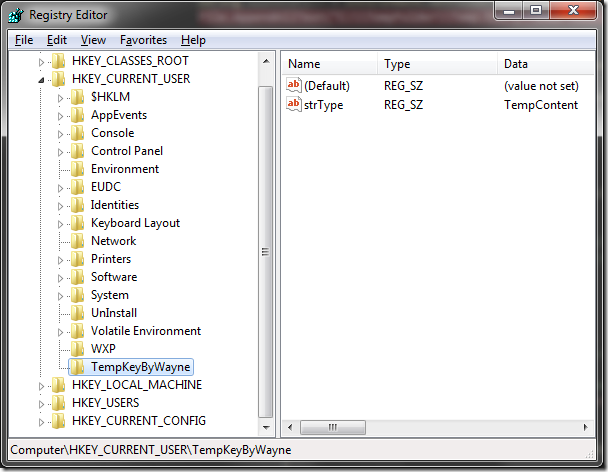
Complete source code download
References
How to implement impersonation in an ASP.NET application
http://support.microsoft.com/kb/306158
LogonUser Win32 API
http://msdn.microsoft.com/en-us/library/aa378184(VS.85).aspx
How to spawn a process that runs under the context of the impersonated user in Microsoft ASP.NET pages
http://support.microsoft.com/kb/889251
ASP.NET Impersonation
http://msdn.microsoft.com/en-us/library/xh507fc5(v=VS.100).aspx
Safely Impersonating Another User
http://blogs.msdn.com/b/shawnfa/archive/2005/03/22/400749.aspx
Original post permalink: http://wayneye.com/Blog/DotNet-Impersonation-Demo
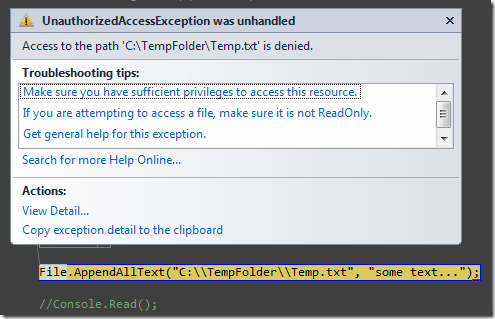
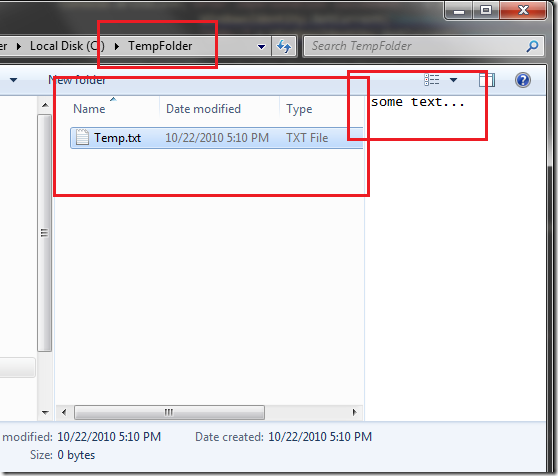

Test comments.
In many cases, good work.I ‘Please set the return value LL.
Thanks for the reply, but what did you mean for “set the return value LL” please? I couldn’t estimate your context:)
Hello,
Nice article. Unfortunately I can’t download the file with source code. Could you add a mirror or send me a link to download it?
Thank you in advance
César
Hi Wayne,
Very good demo, is there a place where I can download the code? The sugar sync says that the file has been removed.
Howdy! I simply want to give an enormous thumbs up for the great data you’ve
here on this post. I might be coming back to your blog for extra soon.
Hi good weblog! Gentleman. Superb. Fantastic. I most certainly will book mark your web site in addition to take the nourishes also? I am just happy to discover several helpful information and facts listed here within the offered, we need produce additional methods for this regard, many thanks for revealing.